HPE Microserver Gen 10 Software RAID
For many years I used my HPE Microserver Gen 10 as my main home server, but because the CPU is very limited, I bought a new one. I kept it, but had no use case for it.
In the past, I used multiple external hard drives for all of my data, but that is not that great, I would say. I nearly never synced the data between them, and so I had nothing if the drive would fail and also no backup of the data. So I thought what I could do, and the obvious thing is to buy a NAS.
I am not a fan of proprietary software, so there are not that many options. TrueNAS or UnraidRAID are great ones, but I do not need a GUI, and so I thought I would install Ubuntu and use ZFS.
In the past, I looked if it was possible to disable the Marvel RAID Controller in the HPE Microserver Gen 10 but is never found something. I looked again and found out that it passes the disk to the OS if you do not set up any RAID.
To do that is very easy, but there are a few things that I would like to mention.
The server supports Legacy Bios or UEFI boot. The Marvel BIOS is only accessible if the server is set to Legacy Boot or you update the BIOS because HP added that it can also be reached through the 'Built-in EFI Shell'. I suggest updating the BIOS because you only have a few milliseconds to access the Marvell BIOS in Legacy Mode, so you need a few attempts. With the 'Built-in EFI Shell' it is a lot easier. Just press F11 while booting and choose the 'Built-in EFI Shell':
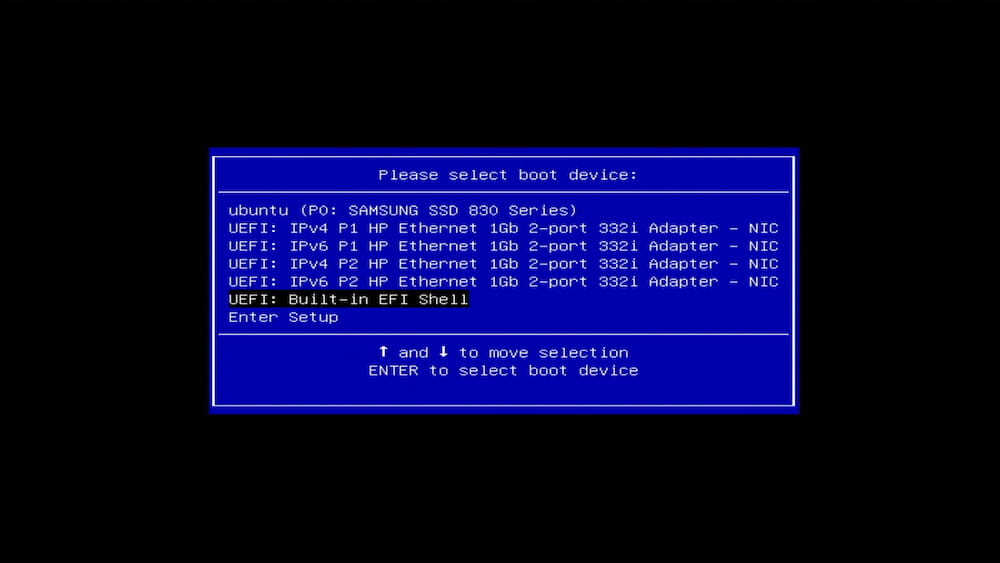
In the EFI Shell, you see Info Text that you can use the Command raid to access the Marvell BIOS.
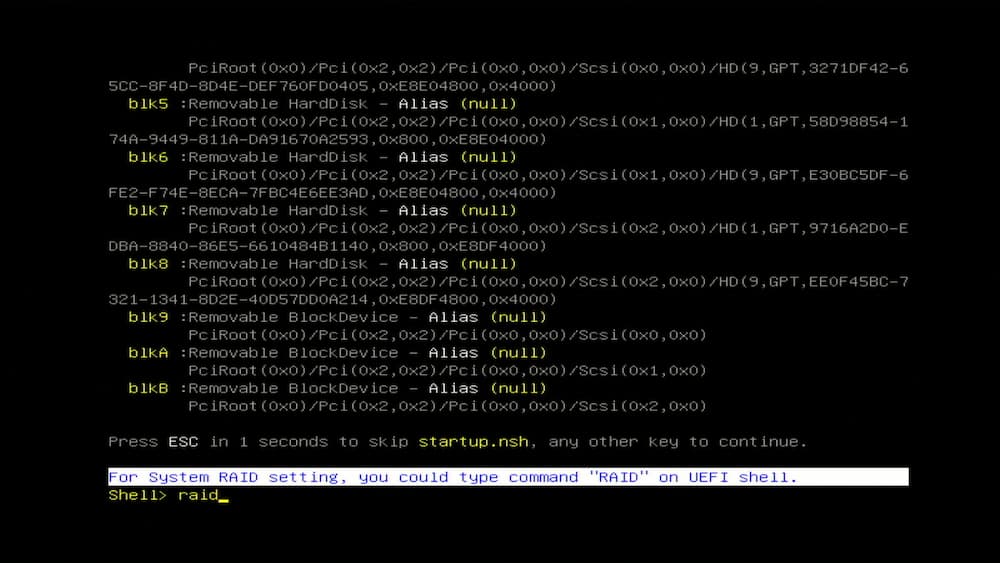
In the Marvell BIOS, you must have all the disks under the 'Free Physical Disks' menu entry. If there is a configured raid, it must be deleted to use a software raid with the disks. But be careful because all the data is lost from the disks!
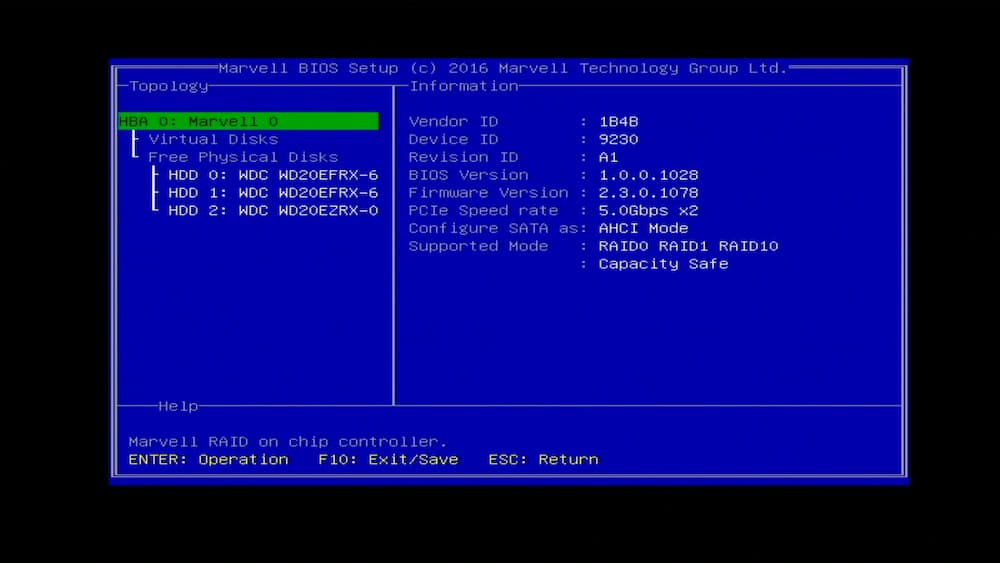
On the screenshot below, you can see two lsblk from Ubuntu. There are 4 disks. sda is the boot SSD that is plugged in to the SATA port that is on the motherboard. sdb, sdc and sdd are the 3 Hard Drives that are in the 3.5 inch bays. All 3 are visible as Western Digital, so they are passed through transparently.
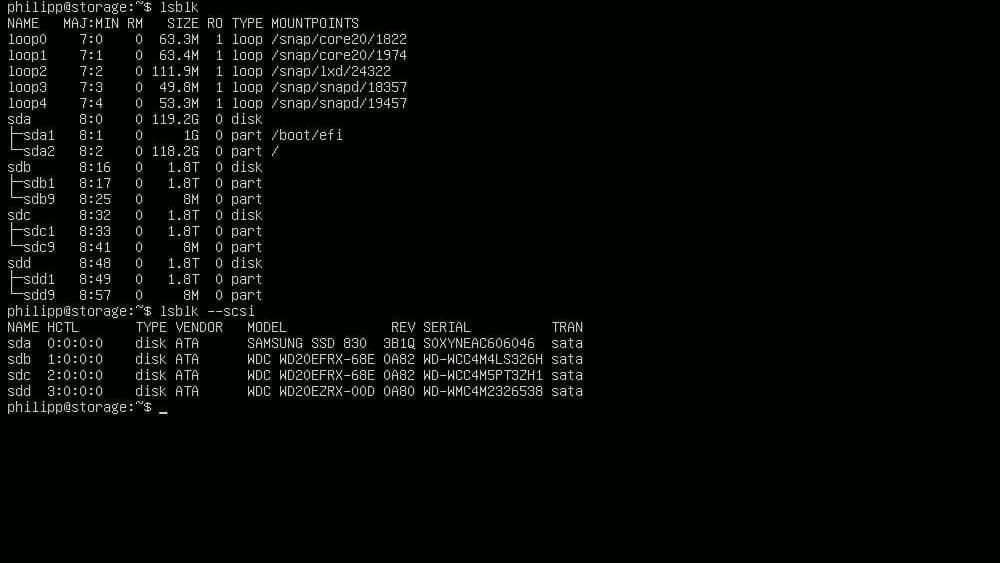
I use the 3 disks in an ZFS Raidz1, but you can also use an MD Raid or any other software raid.
28 July 2023 - Philipp Keschl